Edit Your Account Information
In this guide, we explain step by step how to update your personal information as well as driver details on Easy Renter. These actions are essential to ensure your data is accurate and to guarantee a smooth and hassle-free booking experience.
⚠️ Please note:
This information is essential for driver document verification, drafting the rental contract, and subscribing to insurance. Therefore, it is your responsibility, as the Easy Renter account holder, to provide valid and up-to-date information.Edit the Default Information on Your Rental Contract
When you create your Easy Renter account, the information you provide during registration is automatically saved as your default billing and driver details. However, you can update them at any time to adapt your upcoming rentals to the relevant drivers.
To edit your default information:
- Log in to your Easy Renter account.
- Go to the Driver Information section.
- Click on Edit billing and/or driver details.
- Update the desired information.
- Confirm by clicking Save details.
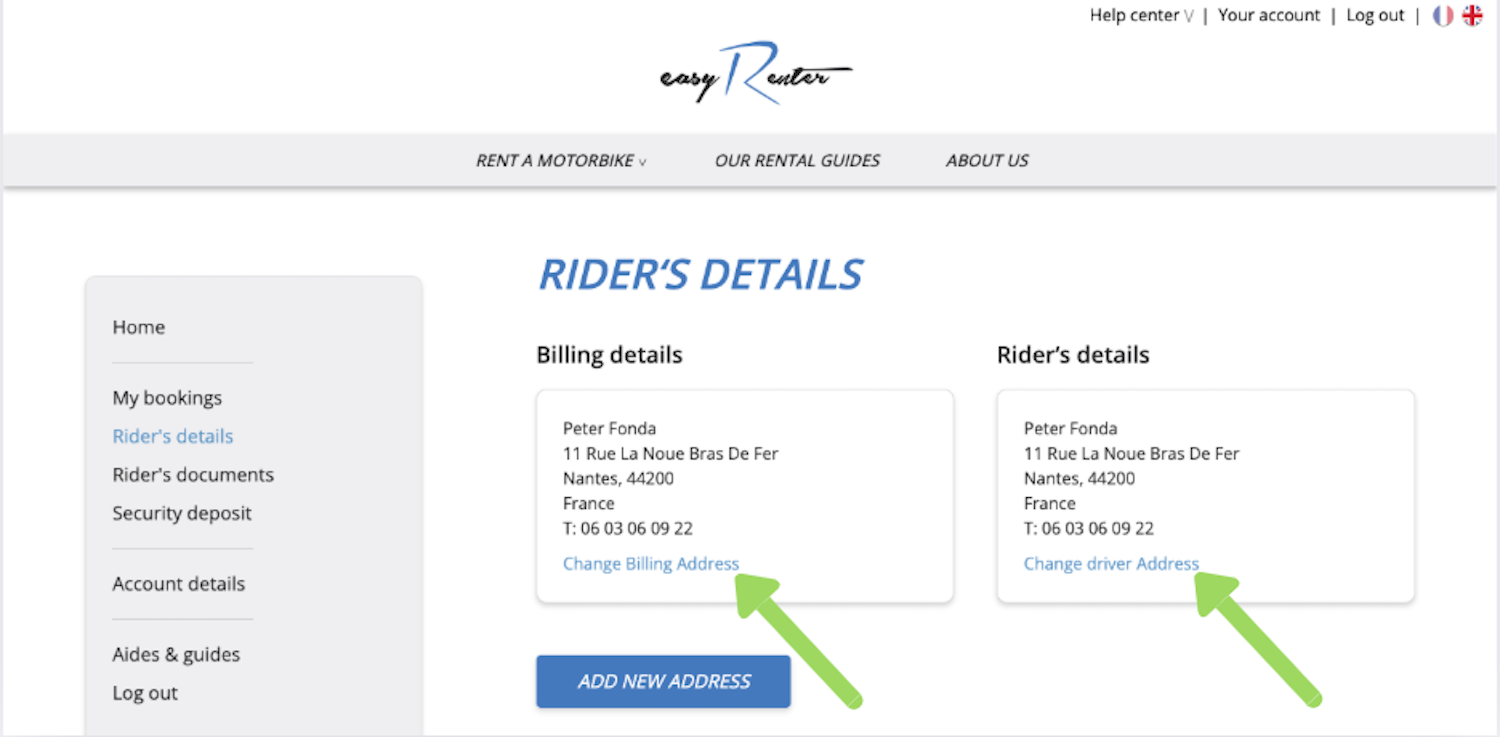
Add Information for Another Driver
If you have booked a rental for another driver, it is important to add their information to your Easy Renter account.
To add an additional driver:
- Log in to your Easy Renter account.
- Go to the Driver Information section.
- Click on Add new details.
- Fill in all required fields with the driver’s information.
- Click Save details to confirm the addition.
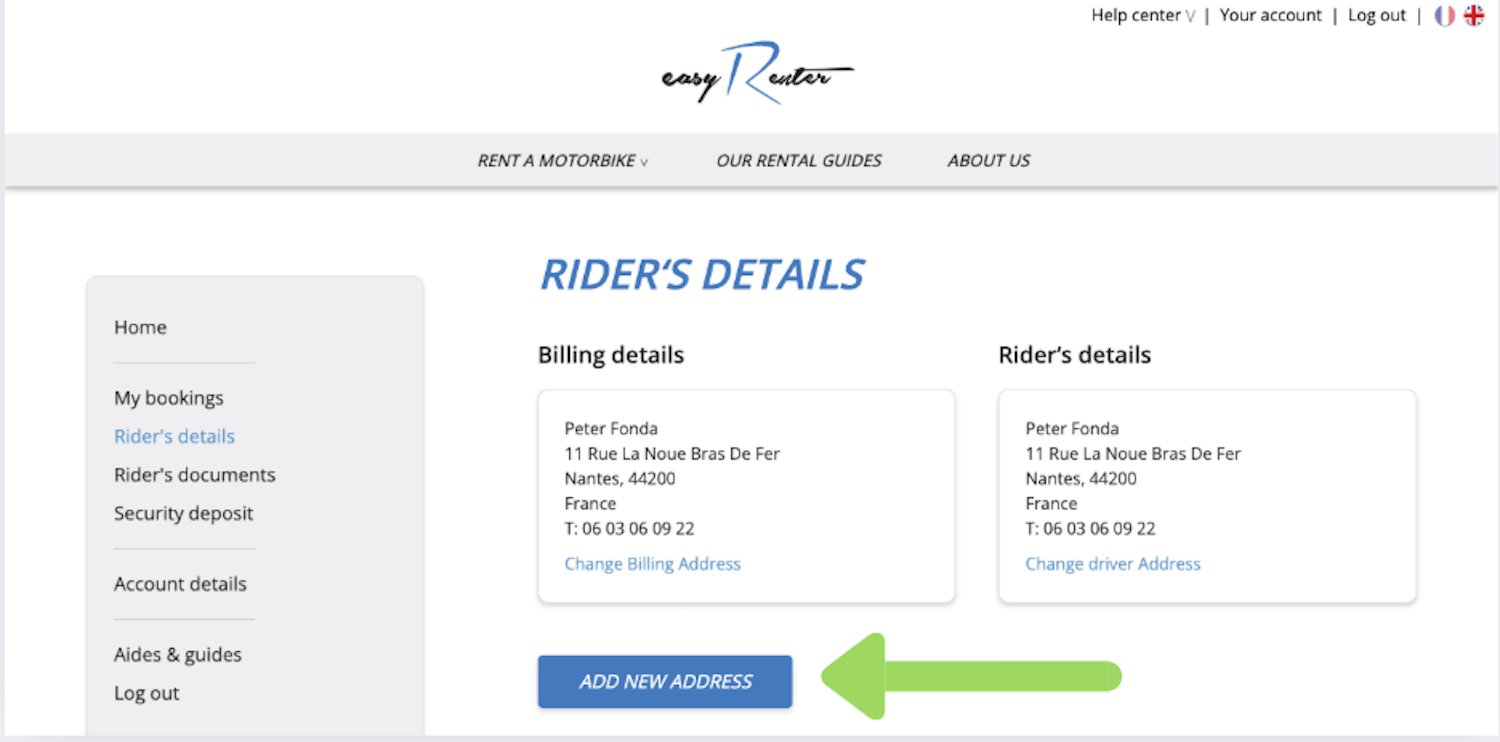
Edit Your Easy Renter Account Information
To update other personal information related to your account, follow these simple steps:
- Log in to your Easy Renter account.
- Go to the My Account section.
- Delete any outdated information you wish to replace.
- Fill in the fields with your new information.
- Click Update your account to save your changes.
Need Additional Assistance?
If you encounter difficulties updating your information, do not hesitate to contact our team. We are available to assist you and ensure a smooth and worry-free motorcycle rental experience.